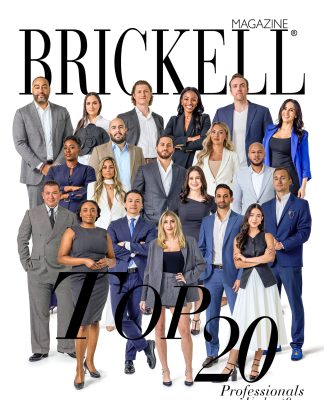New Year’s provides the perfect opportunity to get a new start on old habits. After “lose weight” and “spend more time with family,” decluttering ranks high on most New Year’s Resolution lists. “The word ‘clutter’ derives from the word ‘clot’ which immediately suggests something that’s sticky and coagulated,” says Life Coach & International Organization Expert Annabel Sutton. “And that’s how it feels when we have too much clutter in the office. Things no longer flow freely and it can keep us stuck in the past and prevent us from moving on.”
New Year’s provides the perfect opportunity to get a new start on old habits. After “lose weight” and “spend more time with family,” decluttering ranks high on most New Year’s Resolution lists. “The word ‘clutter’ derives from the word ‘clot’ which immediately suggests something that’s sticky and coagulated,” says Life Coach & International Organization Expert Annabel Sutton. “And that’s how it feels when we have too much clutter in the office. Things no longer flow freely and it can keep us stuck in the past and prevent us from moving on.”
In fact, clutter has been shown in studies to negatively impact productivity, creativity and even office morale. The importance of being organized has gained such recognition that January has been named “National Get Organized Month” by the National Association of Professional Organizers (NAPO). Sometimes the most difficult step in going from chaos to order is simply getting started. “Nobody is ever going to find the time to become more organized,” says Laura Leist, Founder of Eliminate Chaos, LLC, and former President of NAPO. “You need to make the time, just as you would make an appointment with a client.” And, she warns, small business owners are more vulnerable to clutter than others as they often wear more hats than in larger organizations.
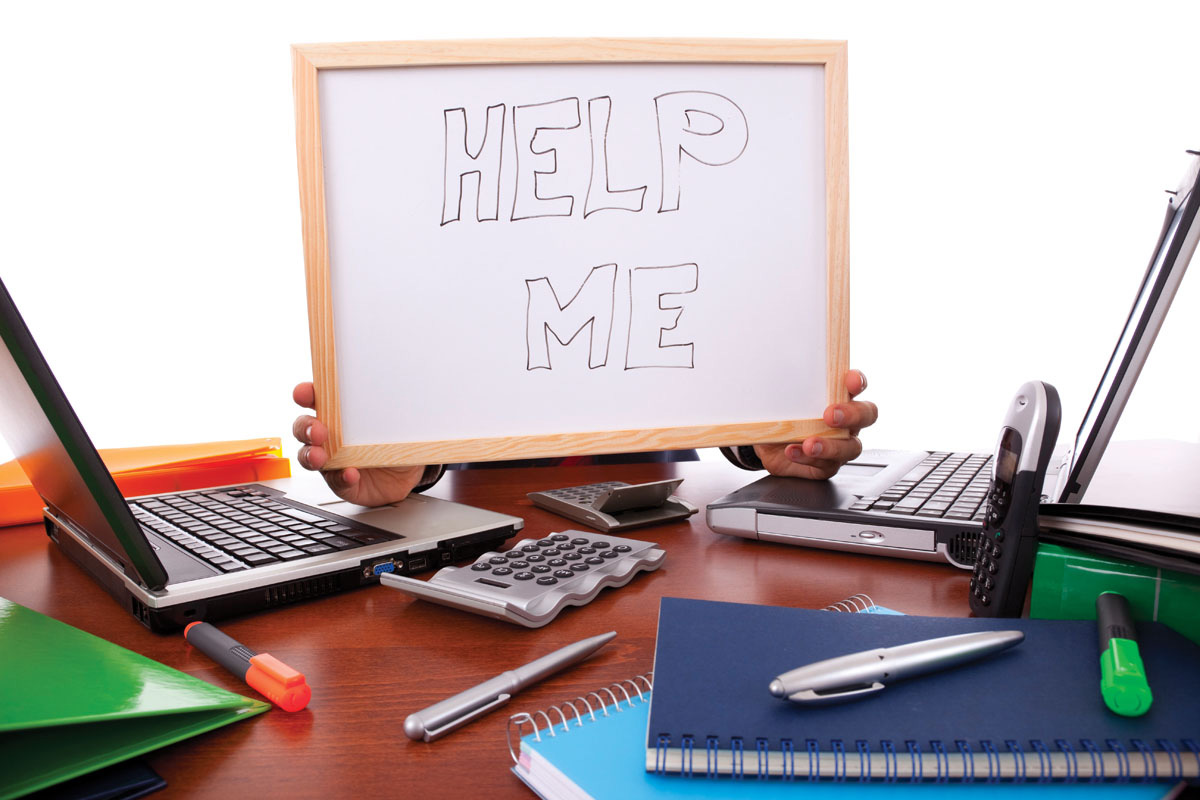 When it comes down to it, some people are simply disorganized. In these situations the quickest, and, in the long run, most cost-effective option may be to call in a professional organizer. But if you’re truly cluttered, even if you opt for expert aid, you’ll want to work closely with them, so schedule a decent amount of time once you contract someone. After all, this is your livelihood and you don’t want a stranger, no matter how qualified, to make the final decision on what stays and what goes, especially when tossing the wrong folder may leave you facing an irate client — or worse, the IRS — with egg on your face. Which is why even uber-busy executives decide to tackle at least the initial aspects of these projects on their own.
When it comes down to it, some people are simply disorganized. In these situations the quickest, and, in the long run, most cost-effective option may be to call in a professional organizer. But if you’re truly cluttered, even if you opt for expert aid, you’ll want to work closely with them, so schedule a decent amount of time once you contract someone. After all, this is your livelihood and you don’t want a stranger, no matter how qualified, to make the final decision on what stays and what goes, especially when tossing the wrong folder may leave you facing an irate client — or worse, the IRS — with egg on your face. Which is why even uber-busy executives decide to tackle at least the initial aspects of these projects on their own.
“Decluttering can feel very overwhelming, especially if you’ve got a significant amount to do,” says Sutton. “So try breaking the job down into smaller parts. Make a list of all your clutter hotspots and highlight those that are annoying you most. Choose one easy area to clear first. Each area you clear releases energy for you to do more. Take it at your own pace, and do as much as you feel inspired to do at any one time. When it’s done, give yourself the satisfaction of crossing it off your list.”
 One area top executives often don’t want touched by any hands other than their own is the sacrosanct space of their desktop. “Several years ago before I became a professional organizer, I was talking to another organizer and she was apologizing for not calling me back, she’d misplaced my phone number on her desk,” shares Motivational Speaker Marilyn Bohn. “I laughed and said I didn’t know organizers ever had cluttered desks. I was only partially joking and I have had to eat those words since.”
One area top executives often don’t want touched by any hands other than their own is the sacrosanct space of their desktop. “Several years ago before I became a professional organizer, I was talking to another organizer and she was apologizing for not calling me back, she’d misplaced my phone number on her desk,” shares Motivational Speaker Marilyn Bohn. “I laughed and said I didn’t know organizers ever had cluttered desks. I was only partially joking and I have had to eat those words since.”
The key here is to move things off the desktop in a timely and efficient manner. The first step toward this is to work from the inside out. The idea is to put the “To Do” box on the side of the desk away from your office door and the “Completed” box on the side nearest it. This way, each time you get up to leave the office you can take the completed tasks and move them out.
Want more room on your desktop? Move the organizers for pens, post-its, etc., into a drawer. There are special drawer inserts just for this purpose. Put surplus office supplies back in the stock room. Also, use your wall. Replace your desk calendar with a wall calendar and add shelving for everything from reference books you refer to constantly to the 8×10 photo of your golf win. If it doesn’t ruin your décor, a bulletin board is handy for things like lists of important phone numbers and other documents you’re used to leaving on your desk.
Despite our digital age, paper is still the #1 offender when it comes to clutter. Did you know that up to 82% of documents that are filed are never looked at again? Or that the average 4-drawer filing cabinet can hold 18,000 sheets of paper? Getting rid of paper and putting everything on a computer is an excellent solution for increasing available office square footage, but it doesn’t necessarily make the user automatically organized. In fact, have you noticed that your computer performance deteriorating over time? The reason is probably that you’ve acquired too many files.
Career Coach Dr. Lorraine Cohen, President of Powerfull Living, advises the following approach to avoiding data clutter, especially when it comes to the glut of email: “Deal with emails that require a response within 48 hours. Create email folders with common themes and sort through your files to organize them into these new folders. This works great for both email and computer files. Weed through your emails regularly and delete the ones you no longer need, and back-up important files regularly — I do this every time I add something new.”
 She also suggests you review your cache of reports, pdfs and audios you’ve been meaning to get to and schedule time each month for them. “There are no excuses,” she says. Lastly, and perhaps most importantly, she recommends you stay alert to adding more stuff you really don’t need. “The tendency is to grab material, especially when it’s free,” she explains. “But before you do so, ask yourself, ‘Is this really info I need and will make use of?’ If not, let it go. I guarantee you that opportunities will keep coming around for you to find material you need if you start having keeper’s regret.” She advises decluttering your computer at least once per month to stay productive and focused. And after every reorganization, back-up your system and defragment the harddrive(s) as needed for maximum performance.
She also suggests you review your cache of reports, pdfs and audios you’ve been meaning to get to and schedule time each month for them. “There are no excuses,” she says. Lastly, and perhaps most importantly, she recommends you stay alert to adding more stuff you really don’t need. “The tendency is to grab material, especially when it’s free,” she explains. “But before you do so, ask yourself, ‘Is this really info I need and will make use of?’ If not, let it go. I guarantee you that opportunities will keep coming around for you to find material you need if you start having keeper’s regret.” She advises decluttering your computer at least once per month to stay productive and focused. And after every reorganization, back-up your system and defragment the harddrive(s) as needed for maximum performance.
Perhaps the most pivotal moment in any organizational process comes after the clutter’s gone. “It’s a lifestyle choice,” says Laura Leist on remaining organized. “If you don’t make a decision on something and just set it down and say, ‘I’ll deal with it later,’ that becomes future clutter.”
Decluttering 101:
You’re not alone in the battle against office clutter. The following are some helpful tips that will help you stay organized while freeing yourself of disorder and all the stress that comes with it.
 System Mechanic
System Mechanic
This utilities program goes beyond basic harddrive and Windows registry cleanup to allow even the most basic user the ability to tune their computer for peak performance.
 Scan, Scan, Scan
Scan, Scan, Scan
Turn that pile of important magazine articles and other saved papers into scanned documents. Optical Character Reader (OCR) software can make most content searchable by keyword.
 Wall Pockets
Wall Pockets
Does your job require you to have a lot of paperwork and reference material at hand? Incorporate wall pockets to keep necessary items off your desk but still within quick reach.
 File Index
File Index
A file index stops you from creating duplicate paperwork folders and doubles as a handy reference when putting away new documents. Use the same names for your computer files.
 Trash It
Trash It
Don’t overfill file folders. Instead, as they begin to bulge, take the opportunity to quickly scan through them and toss out anything you no longer need to stay productive.
 Personal Stuff
Personal Stuff
Often, we all need to handle personal business at the office. Instead of hiding it, give it its own folder and make it part of your organizational system. It will save you plenty of grief in the long-run.
 Useful Additions
Useful Additions
Sometimes, no matter how hard you work to keep clutter to a minimum, you really do need some more file cabinets or perhaps a table in your office dedicated to special projects.